|
I was so excited to get my new Macbook pro at the end of 2021, and upgrade to the 2022 version of Premiere Pro. There are exciting new features - including better preview modes for clips, as well as intuitive closed-captioning options. My files were saved in the 2017 version - I'd upgraded to 2019 at one point, but there were features missing (like expanding track height via trackpad). So, I stuck with the older version. When I tried opening one of these files, I was greeted with an error message: 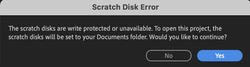 Ok. Well, maybe 2017 was too old. I opened & resaved my projects' files in the 2019 version. Same problem! Grrrrrr. I scoured the interwebs, looking for solutions. I tried every solution that worked for others. No go. Deciding that my faith wasn't strong enough to will a miracle, I sadly returned to my old laptop. Next week, I'm off to vacation. The dread of having to schlepp two laptops was enough to inspire me to revisit the issue. Sadly, there were no new tips & tricks to try. Clearly I couldn't simply open my old files in the new program - it just caused the scratch disk error message. I also couldn't simply export the timelines as editable tracks - the export options offered a 'finished' product that collapsed the tracks into a final mix. I need to finish my actual edits, manipulating multiple audio & video tracks. Also, I couldn't simply accept the new scratch disk location option Premiere Pro 2022 offered. Every time I opted for the suggested choice, the file didn't load, and I was booted back to the Premiere Pro home page. So, it was time to experiment. Working backwards from the 2022 version, I needed to see if there was a way to get my timelines & assets into a new file. And, I'm THRILLED to share a workaround. It won't fix the scratch disk issue, but it WILL allow you to access your entire project in Premiere Pro 2022, and finish your edits. Workaround steps!I created a new project on my laptop with PP 2022, with its native settings, but created a new folder on my desktop for the new project. To keep myself organized, I used the same project name, but appended it to "2022". Once the new project was open, I went to my hard drive & dragged the old .prproj file into the import box. I left it at default settings and clicked "ok". It took a few minutes for it to finish - you may see the dreaded spinning ball o'doom because it's taxing on even my new, robust system. But: ALL the sequences, original audio files & original video files were brought in, in their appropriate bins, ready to edit! I chose to keep all source files on my external hard drive - but, there is an option to create a folder on your computer with all the assets. I saved this new file & repeated the process with all the projects on the drive. All successful! Leave me a comment if this solution worked for you. It was a total life safer for me & I hope it can help others, too!
0 Comments
Make a movie. Seriously, it's that easy. You don't need a degree, or a fancy camera, or permission. That's the one we all wait for, isn't it? Permission to do something completely different, impractical, self-indulgent, **shudder** ”ARTISTIC”, or **gasp** FUN!!! Yeah. You don't need it. Now, don't get me wrong, making a movie is a lot of hard work. And you have to want to do it so badly that you'll pull yourself through some of the most heartbreaking, frustrating, and challenging moments of your life. No, this is not an exaggeration – you'll likely hit on every emotion/mental state in your journey as a filmmaker. In my own experience, laughter, tears, inspiration, hopelessness, pride, embarrassment, confident assurance, lost composure, the energized 'high' of creativity, and the spent exhaustion of creating were all part of the process. Every. Damned. Time. But, I don't think that's actually the right question. I think you want to know how to become a SUCCESSFUL filmmaker. Yes, anyone with a smartphone or DSLR camera can make a movie. But, how do you make a watchable, interesting film? What does it actually take to make a movie? What are the components of the process, and how do you build your skillset to put the pieces together? Do you rely on others' expertise, or control the process? Believe it or not, “Success” in filmmaking often simply means finishing the movie you set out to make (or some version of it). Most of us will never make a living directly from our work. There are thousands of high quality films being produced every year. Only a small fraction of these make it into festivals or reach an audience. Although streaming platforms have opened new opportunities to have your work seen, they've quickly been saturated by the 1000s of other films waiting for their audience. You have a slim chance of creating that coveted breakthrough hit. Slim, yes, but still a chance. Now, it’s up to you to do the work to level up your experience so you can be ready to submit the best possible version of your film(s), and earn that opportunity for ultimate success. So, where do you even start? 5 TIPS TO BECOMING A (SUCCESSFUL) FILMMAKER Blackmagic Pocket Cinema camera on-set of "Stuff and Nonsense: Orphanarium" Blackmagic Pocket Cinema camera on-set of "Stuff and Nonsense: Orphanarium" 1. Master your tools! Whatever you own right now. Learn it. Read the manual! (Nerdy, I know, but your gear often has hidden capabilities, and if there are easier ways to perform the functions you need - IT’S IN THE MANUAL) Camera on your phone? Use ALL the modes. DSLR? Master manual control with one lens. Different apertures, lighting conditions. Compare a prime lens vs zoom, if you have both. Basic editing program on your phone/computer? Start using it. Learn the basics, the shortcuts and grow those skills! Maybe you’ll upgrade to a ‘professional’ system in the future. The good news is they’re all similar to use, so the techniques you master with your current program will translate (with some minor differences) to other programs. Lighting - what do you have available? Can you buy some cheap LEDs or clamp lights? Different lamps in the house? Make simple DIY reflectors & diffusers (tin foil, wax paper). Play around with different set ups. Sound - For the love of all that’s good in the world: don’t ignore this essential element. Practice ways to get the best sound from what you have. Invest in a microphone and/or digital recorder Yes, this should be your first investment. SERIOUSLY. Sound can make or break your production. It is THAT important.  2. Read actual scripts & watch movies. Yes. This is actual work & invaluable research. Read scripts to see how they flow, how the screenwriter succinctly gets across a clear visual story that translates to the movie you see onscreen. Pick a genre or director with a visual style you like (Alfred Hitchcock or Wes Anderson, noir or giallo horror, for example), and really notice how they use their camera angles/movement, color, lighting. Try to recreate the same looks.  Me holding boom for my friend James' 48 Hour Film Project. Me holding boom for my friend James' 48 Hour Film Project. 3. Volunteer on local productions The fastest way to learn how a successful set works is to actually be on one. (The same is true for a poorly-run set, take note of what pitfalls to avoid). Show up on time, be open to helping wherever you can, observe and ask questions between takes/setups (be curious, but not a pest) - people are often happy to talk about their roles and skills. If you’re an asset, you may be invited back. It’s a great way to learn, as well as make important connections in the community. This crew that you’re working with may just return the favor on your next project.  The Mz. Fits. A future project: Cast & crew of one. The Mz. Fits. A future project: Cast & crew of one. 4. Practice, Practice, PRACTICE! Take time to film anything and everything you can. Got a bunch of random footage? See if you can create a story around it. Cut it together as a music video. Mix it with any dialogue scenes you may have filmed as ‘b-roll’ to increase drama, tension, or symbolism. Surreal cinema is a real genre, too! Write a super simple scene (1-2 pages max). Set up a tripod & film yourself, if you need to. Take the footage & edit it. Make it a comedy. Take the same footage & try to make it feel like a thriller. A drama. Learn what makes them different.  BTS with the cast of of my film "Oopsie" for the 2013 CT 48 Hour Film Project BTS with the cast of of my film "Oopsie" for the 2013 CT 48 Hour Film Project 5. Make a short film with actual cast & crew. Chances are, by now, you’ve made some good connections working with local, experienced, crew members who will be willing to volunteer 1-2 days. Write a short 3-5 page script, with 2-4 actors, and aim to film it in one day. Keep it simple, using a location you have access to (your house is ideal). Shoot a few angles of the same scene, making sure you have someone handling sound recording - even if all you have is a handheld recorder, shoot different takes with it pointed at each speaker. Bring the footage into your editing program. Cut it together, using all the skills you’ve learned up to this point. Once you’ve gone as far as you’re able - export it & share away! Congratulations, FILMMAKER! Yes, you have earned the title. Even though it’s ONLY a 5-minute short. Even though it’s NOT a polished, Hollywood picture, with giant explosions and a cast of thousands. EVEN IF IT’S NOT “GOOD”. Let’s face it, our first efforts aren’t likely to be great. But, it’s still a movie. It’s still YOUR movie. Your film. So, yes, you ARE a filmmaker. *NOTE: You can always go back and re-edit these early films later when your skills have grown. I plan on doing the same - it’s an AWESOME way to show how much you’ve grown as a filmmaker/editor. Now, it’s up to you to continue to learn, master your skills, and, eventually, with persistence and practice, you may, indeed, become a GREAT filmmaker. Rock on & Keep Rolling! - Laura |
Archives
April 2022
|


 RSS Feed
RSS Feed